Progressive Web Apps are Nifty
Progressive Web Apps (PWAs) are an easy and quick way to add performance to websites/web apps. They work with all major modern web browsers (except IE). Additionally, web apps / websites can be “installed” onto the desktop of the computer or phone via PWA technology. All in all, progressive web apps are nifty, and we’ll get into why this is in this post.
Baked into Browsers!
Service workers (the files that control the PWA) are part of the browser, so no need for extra overhead! They’re multi-threaded so they are non-blocking!
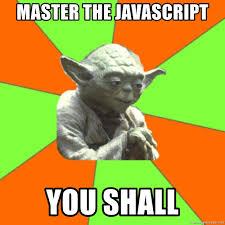
Installable!
Want to write an “App” version of your website or web app? No need! When you create a PWA with a service worker and serve it over HTTPS and have a manifest file in your root folder. With this, users will be able to “install” the app right onto their desktop or home screen!
Fast!
By telling the service worker what to cache and supplying, we only need to download things once! This means that data (such as css files or static html files) are fetched from the cache first, and then gotten from the network! This is also customizable, so many different ways of implementing caching strategies can by implemented.
Conclusion!
PWAs are also so important that Chrome Lighthouse checks for them when auditing sites. This post has been more of a ringing endorsement of PWAs (as you could probably tell by all the exclamation marks), in the future I’d like to show how to implement these features. If you’d like to learn more about interesting technologies, checkout Testing XKCD’s API with Postman here. Thanks for tuning in!
Recent Comments